Welcome to the future of customer service! In this digital age, we are constantly seeking innovative ways to enhance user experiences and streamline interactions. One such advancement is the integration of a virtual assistant Bevo Bot on our HR website. Offering a dynamic and efficient solution to assist website visitors, Bevo Bot is designed to provide real-time support, answer queries, and guide users through various processes. In this guide, we will explore the ins and outs of using the virtual assistant, empowering you to leverage this cutting-edge technology to its full potential.
- Click in the “How can I help you” text box.

- If you click on the language button, you can change your language.
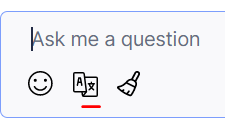
- Type your question for Bevo Bot. For example: Where can I find my W-2?
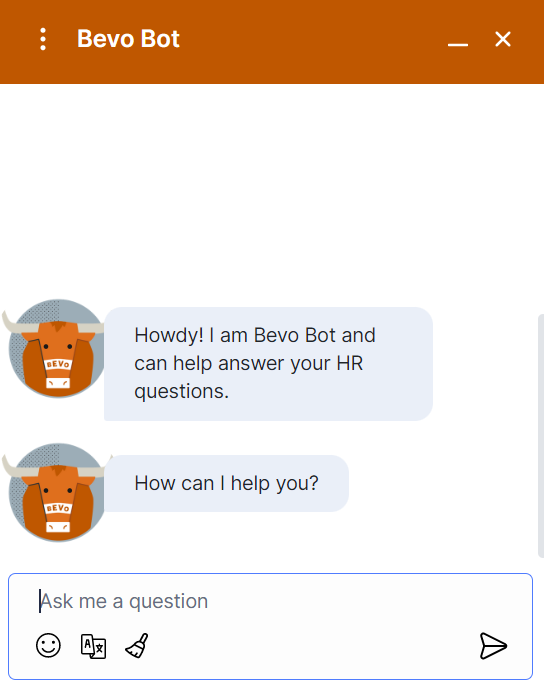
- Bevo Bot will send you information on how to access your W-2
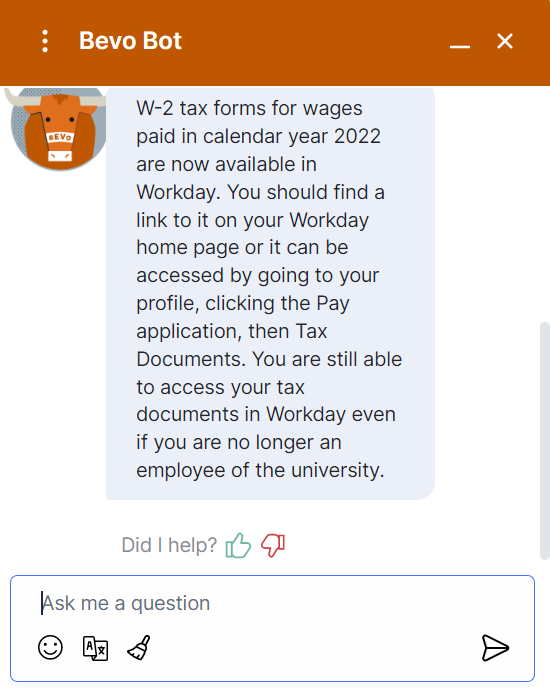
- If you find the information helpful, click the thumbs up. If you find the information unhelpful, click the thumbs down.
- If you have a new question for Bevo Bot unrelated to your first question, click the broom button and it will clear the conversation. This helps Bevo Bot’s brain refresh.
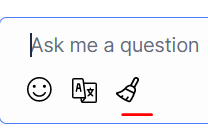
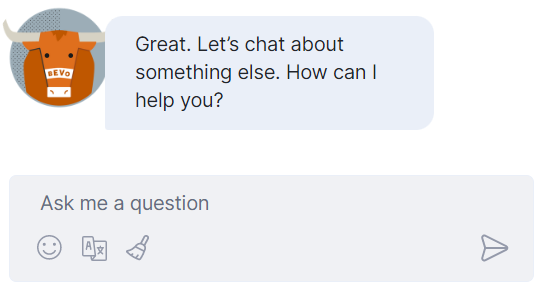
- Once you are ready to close the conversation with Bevo Bot, click on the X in the top right corner.
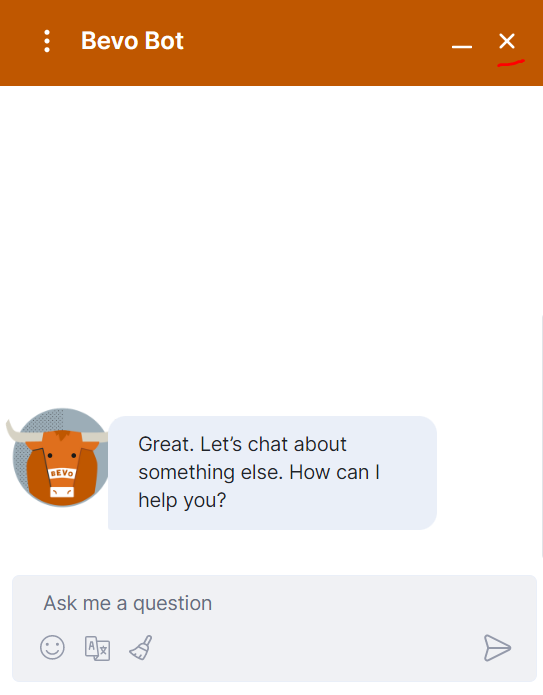
- Please rate your Bevo Bot experience by clicking on stars from 1 star if it was Very Poor up to 5 stars if it was Very Good.
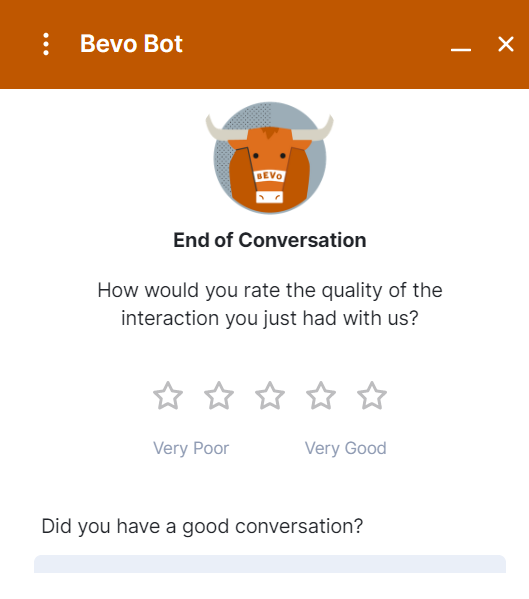
- Enter Feedback if you want to leave a comment or enter your email address for a transcript of the conversation.
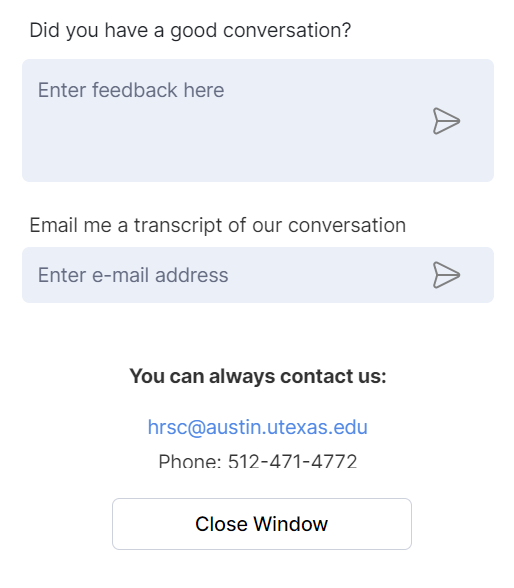
- Close Window
