
1. Your presentation, slide deck, and handout are 3 different items, each supplementing and complimenting the other. If you are relying on your slides as the way to provide detailed information after the event, you will have too much content in your slides during your event.
2. Don’t read off your slides. If you have created a presentation in which you simply read off your slides, you are redundant as a presenter. If you expect your audience to be engaged, you must engage with them.
3. The primary focus for the learners should be the speaker (not the slides), and the primary focus for the speaker should be the learners.

4. Tell ‘em what you’ll tell ‘em, tell ‘em, and then tell ‘em what you told ‘em. Start with objectives or an agenda to explain the 3 or 4 broad concepts of your presentation (using 1 to 4 words per item). At the end of your presentation, provide a review of what they’ve learned.
5. Do not display so much text on a slide that the participants will have to simultaneously read while trying to listen to the you. If the audience is concentrating on the slide content, they are not paying attention to you.
6. Resist the urge to use a comic strip or cartoon on your slide. No matter how poetically it may seem to capture your message, your audience won’t be able to read the caption, it will be more distracting than useful, and the joke won’t land.
7. A presentation is not an opportunity for speakers to regurgitate all the research and information they’ve acquired about any given subject. It is the job of presenters to distill their research in a way that is concise, compelling, clear, and useful.
8. Avoid eating a meal immediately before speaking in public (beware the free breakfast or lunch from the client). The suppressed belch when all eyes are on you is awkward.
9. Be presentable. Your appearance conveys how considerate you are of other people and the subject at hand. Dress with care to show you respect the topic and the people joining you. This may require a conscious effort for virtual events, but it is just as important.
10. When presenting online, allow yourself to be seen. There are many powerful non-verbal communication tools at your disposal when people can actually see you. It’s easy to become disinterested or bored with a disembodied voice.
11. Don’t get upstaged by your slides. When presenting an in-person presentation, do not turn to the screen. Make sure everyone has had a chance to see your slide, but don’t hide in the shadows or far off to the side. Own the stage.

12. When presenting virtually keep your camera at eye-level, and look into the camera.
13. When presenting virtually, light yourself well from the front. Light behind you should be much dimmer than in front of you.
14. When presenting online, keep your background interesting but not distracting or cluttered. If possible, set up where there is some depth of field. Keep in mind that moving backgrounds could be distracting.
15. Avoid using complex charts or graphs in your slides. Your audience should be able to grasp the concept or message from a chart or graph at a glance. It is your job to simplify not confound.
16. Vary how quickly or slowly you speak. Varied cadence and intonation are essential to good storytelling and presentation. However, speaking quickly should be rare. Speaking slowly should be your default. You want your audience to receive your message and not feel overwhelmed.
17. Do not mumble. Always be considerate of your audience. Do them the courtesy of taking the time to articulate.
18. Don’t obsess about eliminating filler words (“um,” “uh,” “like,” etc.). You might just make it worse. But slowing down your speech pattern and getting comfortable with silence will help you minimize them.
19. When people are attending a course live—virtually or in-person—build in participation. Ask questions and encourage them to answer. Build in time for them to ask questions.

20. It may take longer than you are comfortable with before someone responds to a question. It’s best to wait it out. Typically, once one person contributes, others will follow. If you move on before someone responds, you are less likely to get participation moving forward.
21. Keep learners engaged with the use of polls, brief quizzes, and small group discussion. This will help with retention as well.
22. Consider breakout sessions for larger classes. People are much more likely to share their thoughts in groups of 3 to 5 people.
23. Use retrieval practice to help ensure the content sticks with the learners. Check back at the end of the course, immediately after the course is over, and even a few weeks later to remind the learners about critical information.
24. Show up or sign-on early to ensure logistics are taken care of. Make sure things like lighting, cameras, and seating are how you need them. There will always be unknown variables. Build capacity for addressing them by eliminating known variables.
25. Keep room temperature drinking water handy and don’t be afraid to use it during your presentation. Talking can dry out your throat and mouth, especially if you’re anxious. If the water is cold or hot, it could strain your vocal cords, so keep it room temperature.
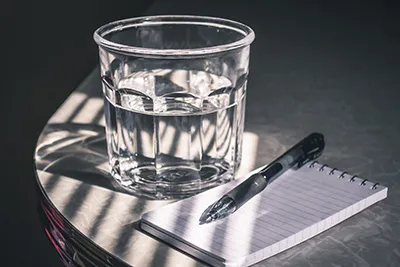
26. Your presentation should have a natural flow. Each concept or argument you make should build off of what came before it. Avoid jumping back and forth among your talking points.
27. Stand up or sit up straight. Body language is real. Good posture conveys confidence and energy. It also helps you breathe properly.
Contact
For questions about or requests for services, contact L&D through our brief intake form.
