The following onboarding tasks are awaiting action in your Workday Inbox and must be submitted:
1. Payment Election Enrollment Event -
- In this task, you will select your preferred payment method as well as provide bank account information, if applicable:
- Direct deposit (recommended) - You will need your bank account information to complete this option.
- Pick up in person - Your check will be available on the check release date (see Timesheet/Payday Schedule) in the Main Building (Payroll Office). Their office hours are 9 a.m.- 4 p.m. Be sure to have a picture ID with you.
Follow the steps below to complete your paycheck profile
- Log on to “Workday” using your EID and password. Logging into Workday will require login through DUO, a two-factor authentication application the university has chosen to help increase security and confidentiality of data.
- Complete the following:
- Direct Deposit Declaration - You must complete it in the Personal Information Worklet before you can set up Direct Deposit on the Payment Election Enrollment step
- Campus Mail Code
- Restricted Release Information
- Nepotism
- Former Foster Child status
2. HCM- Worker Additional Data - In this To-Do item, you will be asked to update these items in your Workday Personal Information Worklet:
- Acknowledge the Ethics Statement: Read and acknowledge the Standards of Conduct and Political Activities.
- UT System Worker’s Compensation Insurance Health Care Network Notification: Read and acknowledge the Worker’s Compensation Network Acknowledgement Form.
- Selective Service Eligibility: If you're a male between the ages of 18 and 25, complete the Selective Service Eligibility and Verification online. For more information, see the Selective Service Registration Frequently Asked Questions page.
- Complete your veteran status information.
- Disability Self-Identification
- Active Military Questionnaire
- Acceptable Use Policy - Acknowledge the Information Resources Acceptable Use and Security Policy Agreement. You can access the form here: https://forms.security.utexas.edu/acceptable_use * For the manager's EID use VERANO.
- Update Professional Profile - Here, you will enter your education, professional certifications and credentials, and career interests on the Career Tab on your Worker Profile.
- UT Learn Compliance - Required Compliance Training - Must be completed on the first day of your first assignment and every two years after that. These modules are available in UTLearn, located under “My Transcripts” or via the search bar at the top right corner.
- CW 101 Introduction to the Compliance & Ethics Program
- CW 123 Equal Employment Opportunity (EEO)
- CW 170 Information Security Awareness
- Title IX Basics
**Please notify the UTemps office upon completion.
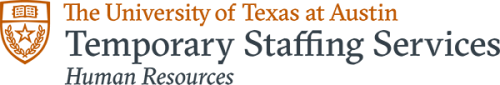
Contact Info
- UTemps
- utemps@austin.utexas.edu
- 512-232-8367 (TEMP)
